Create a Simple Facebook Share Button in Jekyll
Add a simple button to your webpage so users can share the page using the Facebook API.
Create an App
Firstly, head to the Facebook Developer portal and create an app. This is not essential, but provides helpful tracking and statistics.
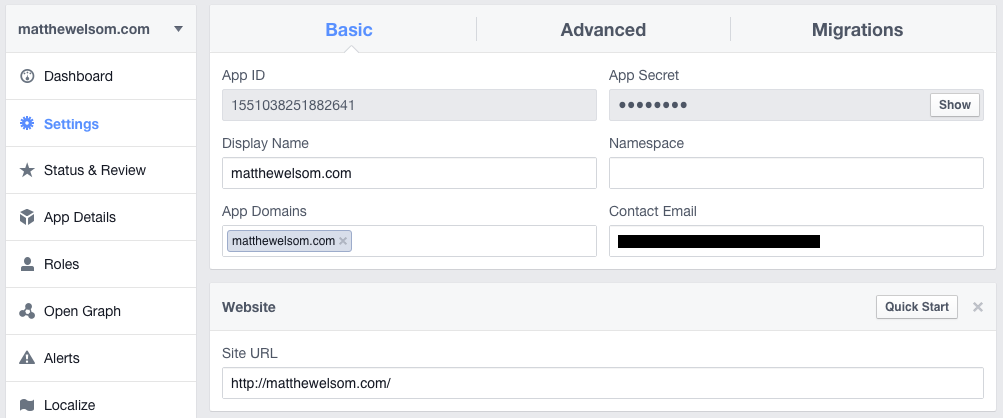
Make sure you add an Contact Email address and an App Domain in the Settings area, one that is done, click on Status & Review, and make the app Live.
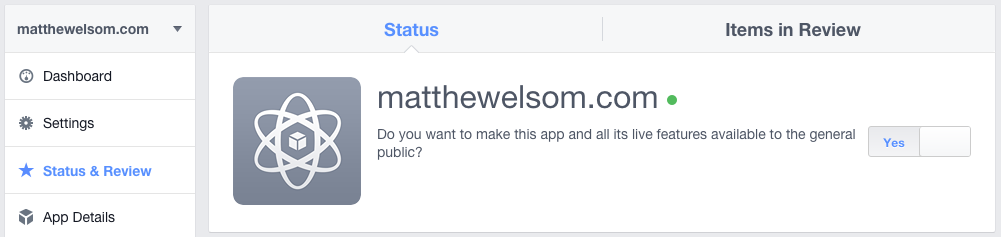
If you dont set up the app then you can’t track the number of article shares/likes/comments etc. Everything else works though.
Add a Share Link
Now that the app is setup we can add the Facebook Share link to your site…
Let’s create an include called share.html, inside it we will place the code for our share buttons, remember we are doing this in Jekyll so we use variables to get the canonical url and page title.
<div class="share-widget">
<a href="https://www.facebook.com/sharer.php?u={{ site.url }}/{{ page.url }}&title={{ page.title }}" title="Share on Facebook" target="_blank">Share on Facebook</a>
</div>Use {% include share.html %} to call this include at the bottom of your blog post template (after the post content).
Finally, lets add some Open Graph Meta Data to our blog pages, this will create that pretty Share dialog and (if you made the app) turn on the share tracking/analytics.
In your page <head> add the following:
<meta property="fb:app_id" content="{{ site.facebook_app_id }}" />
<meta property="og:url" content="{{ site.url }}/{{ page.url }}" />
<meta property="og:type" content="article" />
<meta property="og:title" content="{{ page.title }}" />
<meta property="og:description" content="{{ page.content | markdownify | strip_html | strip_newlines | truncate: 300 }}" />
<meta property="og:image" content="{{ site.url }}/{{ page.image }}" />The properties are fairly self explainitory, the full list with detailed explainations can be found here - again we use Jekyll variables so each page generates the correct information automatically.
We have also used the site.facebook_app_id variable, this relates to a custom variable stored in the config.yml file which stores our app id data:
#Facebook Sharing
facebook_app_id: 0011038251882641Use the Facebook URL Debugger to preview how your share dialog will look based on the meta data you have provided.